Shadow and Chain Questions
- In this article, you'll learn about using shadow questions and chain questions to enhance the learner experience of your course.
- For more information on how to construct questions in Amplifire, check out Question Types.
Amplifire shuffles questions from one learner to another, and from one learning round to the next, so the topics within a course are woven together for more powerful learning. There are two additional ways you can enhance your learners' experience to improve understanding:
Here's how you can apply these question techniques to your courses to enhance the learning experience.Shadow Questions
A shadow question consists of two questions that have the same topic, the same learning objective, and the same What You Need to Know content. Ideally, shadow questions are used for high-value objectives and typically cover roughly 1/3 of the module.
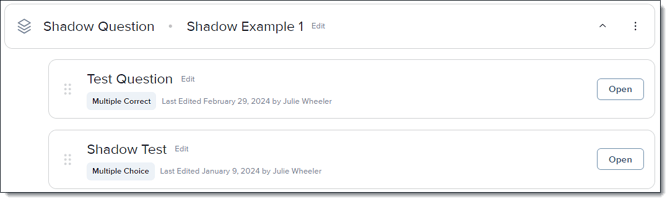
Shadow questions prevent rote memorization and promote a more effective learning experience. For example, learners may recognize a question seen for the second time based on its graphic or scenario and be able to recall the answer without even reading the question. This is not high-level learning.
Creating shadow questions allows authors to change details, figures, scenarios, variables, etc., which prompts the learner to master the underlying objective rather than memorizing question text.
For example, changing the variables in a math equation:
|
Question Name |
Question Stem |
Correct Answer |
|
Q1a |
2x + 3 = 9 What is the value of x? |
Correct Answer: 3 Incorrect Answer 1: 5 Incorrect Answer 2: 7 |
|
Q1b |
2x + 5 = 15 What is the value of x? |
Correct Answer: 5 Incorrect Answer 1: 3 Incorrect Answer 2: 7 |
Keep in mind that the Amplifire learning algorithm will determine which question is presented first to the learner. A learner will see one shadow question, and if they answer it correctly they will not see the other one. For this reason, Amplifire considers a shadow question a single learning unit.
If the learner answers incorrectly, they will see the other question. This helps to keep them from memorizing rather than learning.
For more indepth information about how to craft high-quality shadow questions, check out Crafting Shadow Questions.
Creating Shadow Questions

Removing/Deleting Shadow Questions
If you no longer need a shadow question, there are a couple of ways to remove it.
To break a shadow question, simply click the three-dot menu beside the shadow and select Break shadow. The questions that were previously in the shadow question become individual questions in your module.

To delete a shadow question, simply click the three-dot menu beside the shadow and select Delete shadow. The questions that were previously in the shadow question will be deleted from your account, so you'll have to click Delete to confirm your choice.
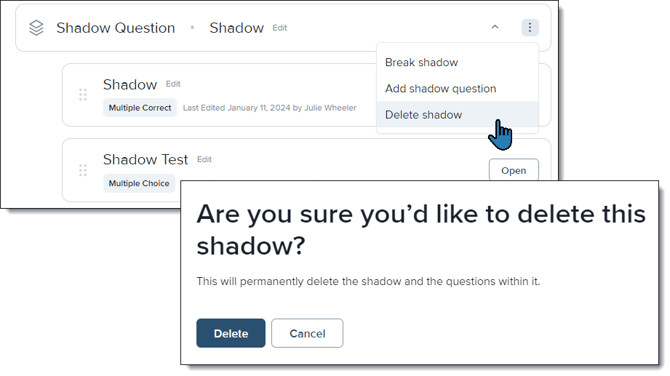
For information on creating high-quality shadow questions, check out our best practices article, Creating Shadow Questions, Best Practices.
Question Chains
The Amplifire learning algorithm tailors question delivery to each learner to enhance their experience and maximize information retention. Therefore, authors do not have control over the order in which questions appear to the learner—unless they chain questions. Chaining ensures that sequential questions are delivered in a designated order.
To add a question chain:
- From the three-dot menu beside the module, select the Chain questions option
- Click the boxes beside each question (between 2 and 5 questions) you'd like to add to the chain
- Click Chain

The chained questions will display with links beside each question in the chain.

Removing a Question from a Chain
To remove just one question from a chain, drag the question from inside the chain to anywhere outside the chain by using the six-dot icon on the left side. The other questions will remain chained.

Note: A question chain must have at least two questions, so if you only have two questions in your chain, follow the instructions below to unchain them rather than removing a question from the chain.
Unchaining Questions
To unchain questions, click the three-dot menu beside any of the questions within the chain and select Unchain this question. The questions that were previously chained will become individual questions in your module.

For information on creating high-quality question chains, check out: