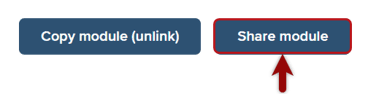Adding Sections
- In this article, you'll learn how to add sections to your courses.
- For more information on course structure, check out:
Sections are an optional level you can add to your course structure. They are useful if you have a large number of modules that need to be sectioned out into groups.
Note: Sections are a super-user option. If you don't see an option to add sections to your blank course and you need them for your courses, please contact your Client Solutions Manager.
Sections
Sections are an optional level you can add to your course structure. They are useful for grouping modules in long and/or complex courses.
You must add your first section before you add any modules. Once you've added at least one section (called out in dark blue), you can add both modules and other sections to that course.

From the three-dot menu beside each section, you can remove or delete sections, and you can add new or existing modules. Note: adding modules can be done in multiple ways.
Adding Sections
If you'd like to use sections, you must add your first section before you add any modules.

If you've already added modules before you decide you want to add a section level, remove the modules (do not delete them), add a section, and click add module and select Add existing module to add each of the modules you had to remove.

NOTE: If you have to remove and re-add modules, select the Share module option to avoid duplicate modules cluttering up your account.